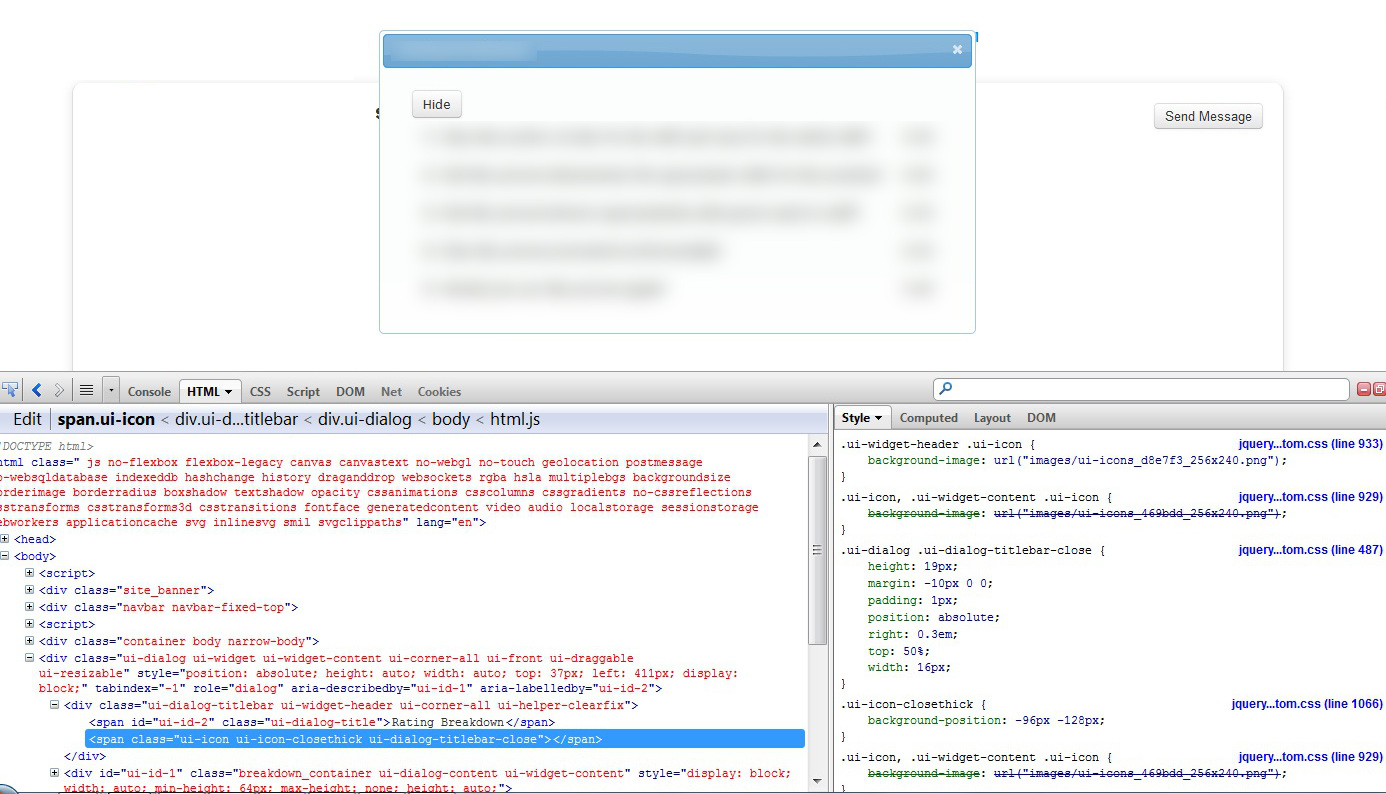I needed a language toggle for my website, so that when a user is on the English site, the link to the French is available, and vice versa. Between routing.yml, parameters.yml, and config.yml, I was able to create a decent (but still "wordy") toggle for the pages I needed. (And as I type this, I realize that the correct way might be annotations instead. I'll look into that in a bit.)
Step 1: parameters.yml (in app/config/)
This is the only file that will contain the domain names in English and French. Ergo, all other config files will pull from this file. Specify keys like “domain_locale_en” and “domain_locale_fr” to hold the domain names of your English and French sites.
domain_locale_en: www.programmingnotestoself.com domain_locale_fr: www.notesdeprogrammationalauto.comStep 2: config.yml (in app/config/)
This is the file where you’ll make the domain names available to the Twig (template) files. Modify the twig section.
twig:
# ...
globals:
domain_en: %domain_locale_en%
domain_fr: %domain_locale_fr%
If you ever need to print out the domain in a link, for example, you can just do this:< a href="%domain_en%">English blog< /a>(If you try to include "http://" in parameters.yml, you’re going to get a surprise. At least, I did… I ended up in the default Symfony welcome page.)
Step 3: routing.yml (in app/config/)
This is the part that I’m sure can use a little more polishing, so if you have suggestions, please let me know. But, anyway, given that I now have two domain names for the root, I can code routing.yml like this:
en_root:
path: /
host: %domain_locale_en%
defaults: { _controller: BlogPostsBundle:Default:index }
fr_root:
path: /
host: %domain_locale_fr%
defaults: { _controller: BlogPostsBundle:Default:index }
So, yes, whether it detects www.programmingnotestoself.com or www.notesdeprogrammationalauto.com, it’ll go to the same controller. Ugly, no?The not-so-fun part
Because of this hack, all the other pages and routes in my site need to be registered twice in the routing file. For example, www.programmingnotestoself.com/help and www.notesdeprogrammationalauto.com/aide lead to the same page, but Symfony needs to know that. This is how they look like in my routing.yml file:
_help:
pattern: /help
host: %domain_locale_en%
defaults: { _controller: BlogPostsBundle:Default:help }
_aide:
pattern: /aide
host: %domain_locale_fr%
defaults: { _controller: BlogPostsBundle:Default:help }
Notice host:? This restricts the path to that particular domain name. So www.programmingnotestoself.com/aide is totally legit, but try www.programmingnotestoself.com/aide and it’ll fail. But if you take out host:, you can totally do a crossover (the latter link). As for what locale will be served up, it’ll be whatever the domain name’s locale is.The cute part
I didn’t know you could force Twig to translate a string to a particular locale!
Assume that the controller for this page passed on variable $lang as either 'fr' or 'en' and $lang_name as 'English' or 'Français':
{% if lang == 'en' %}
< a href="http://{{domain_fr}}/{{ 'help'|trans(locale='fr')}}>{{lang_name}}< /a>
{% else %}
< a href="http://{{domain_en}}/{{ 'help'|trans(locale='en')}}>{{lang_name}}< /a>
{% endif %}
If you’re on the English site, force 'help' to be translated to the French string, and do similar if you’re on the French site.Happy coding!